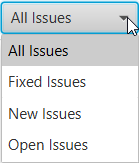With the DaVinci Package Manager you can easily compare content and issues. Just select e.g., two packages, open the context menu via right-click and select .
This is very useful in case of package upgrades to figure out whether to use the latest package version or to keep the used one.

This option in the context menu will only be shown if the selected packages are comparable.
You can also use the  from the top of the window.
from the top of the window.
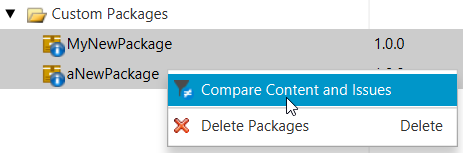
Use the tabs in the Show Packages Differences window to switch between Components and Issues.
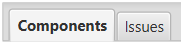
On the Issues tab you can also choose between: All Issues, Fixed Issues, New Issues, Open Issues.