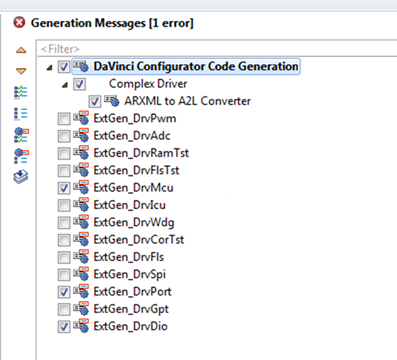- Start the DaVinci Configurator Classic and create a new project in your workspace.

For configuration of your Board Support Package, you just need the DaVinci Configurator Classic. Nevertheless, it is highly recommended to also create DaVinci Developer workspace if you want to reuse the configuration in a complete project later on.
- Disable the code generation for 3rd Party MCAL modules which will not be used in the project configuration. The generation steps may be enabled again later. See the screenshot below.