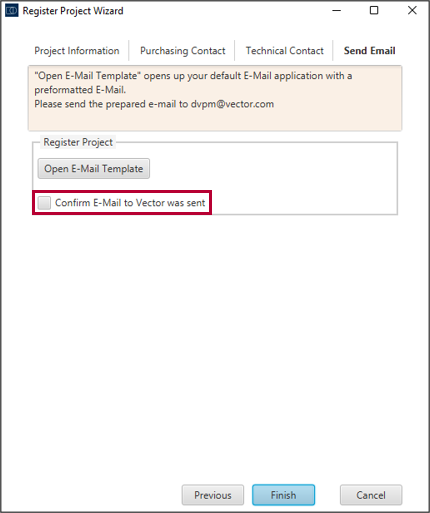Open the context menu of a top-level project and find .
With this registration your top-level project and its Vector Embedded Project (VEP) number is known to Vector. This number always looks like:
VEP-<8 alphanumeric characters>
This number will be used as a reference for license requests and support/coaching cases. There are no project costs involved right now!
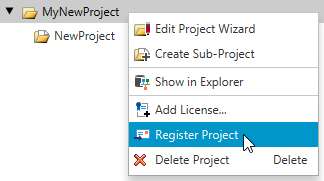
Now the Register Project Wizard window opens containing the four tabs:
- Project Information
- Purchasing Contact
- Technical Contact
- Send Email
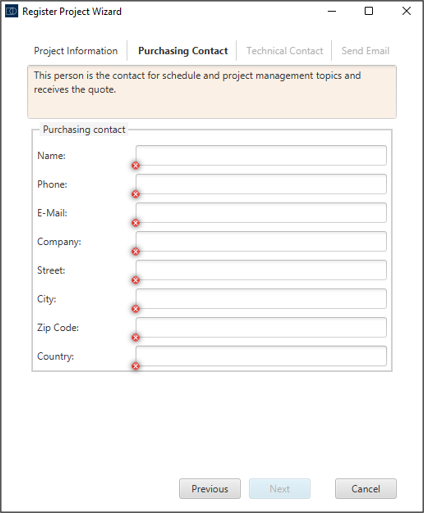
- Fill in all necessary information on all four tabs.
- In the end, click and a prepared E-mail template opens. The email informs Vector about your Project Registration and the ID.
- Send the E-mail to Vector and afterwards, confirm this via the checkbox Confirm E-Mail to Vector was sent.