If you change the name of the Hello World Application, you must ensure that the name is replaced at every occurrence.
For example, rename any amsr_vector_app_hello_world_example in the file to amsr_vector_app_my_example.

The short name of the executable must match the name of the executable on the target.
The easiest and recommended way to rename your application is by using DaVinci Developer Adaptive.
Steps with DaVinci Adaptive Tool Suite
- Open your project in
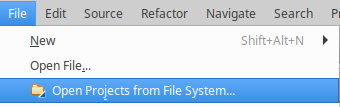
- Click and browse to the folder amsr-vector-app-my-example
- Click
- Open the context menu on your project
- Select Configure|Convert to DaVinci Adaptive Project…
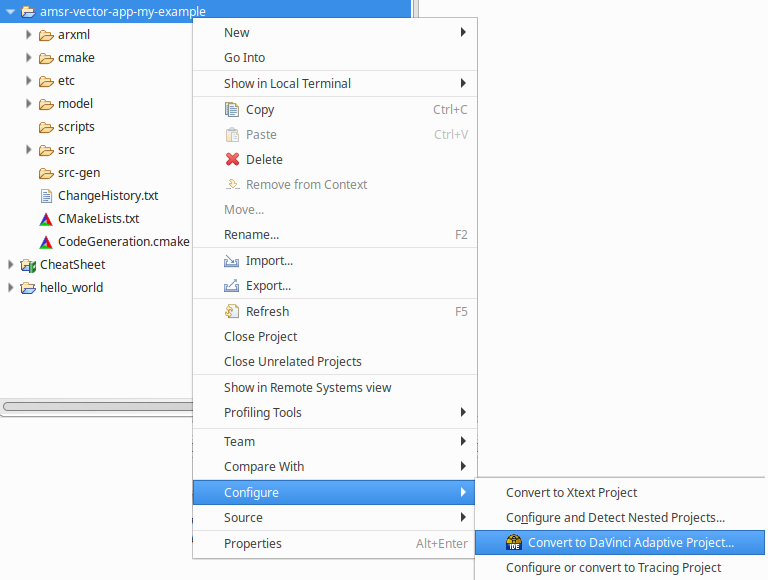
- Set model as Model and select User Application
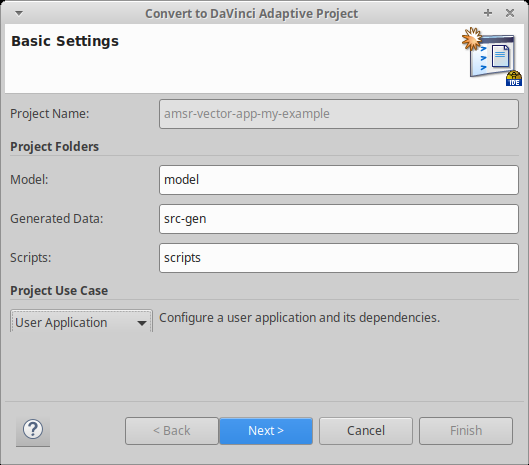
- Click and
- Rename amsr_vector_app_hello_word_example with amsr_vector_app_my_example in the name field
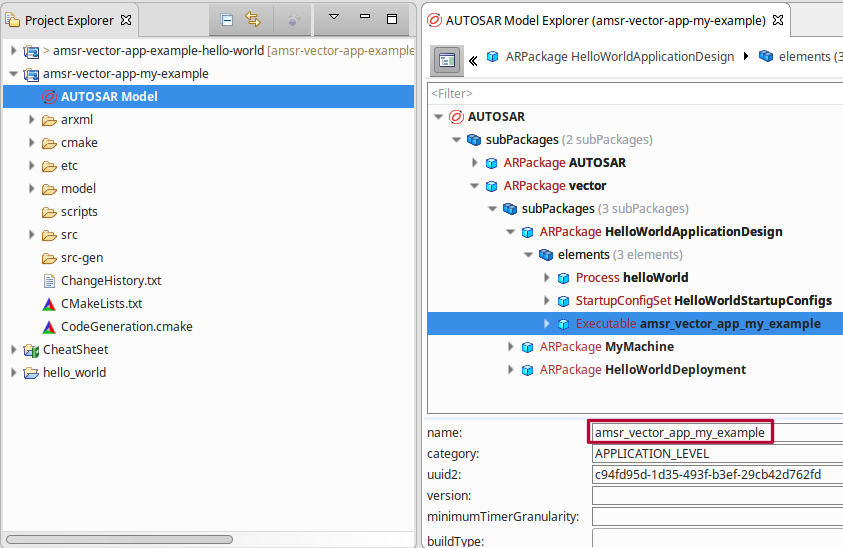
Next step in the tutorial: Build Application Files