
Starting with Release 31 the license handling for a Package Based Delivery has changed. Therefore, the following applies to all Package Based Deliveries created as of Release 31.
To use your project for production, you need a license file for serial production (.veplc), which checks all required licenses for the features based on your delivery. An overview of the currently used and licensed features is displayed in the DaVinci Configurator Classic under Help | Licenses… | Project License Details.
If there is no valid license file, the DaVinci Configurator Classic will display a license violation warning in the Validation view depending on the case:
- Missing license file (.veplc)
Without the license file, your project is not allowed for any serial production. In this case, you must request the appropriate license. 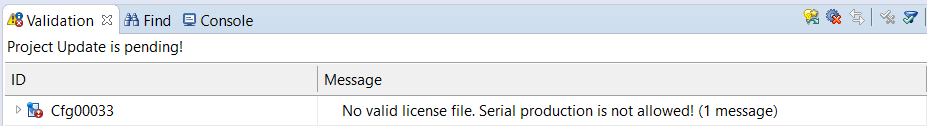
- Project contains unlicensed features
If you have a license file that does not cover all used features of your current project, it is not allowed for serial production. To get the serial production status, you can either deactivate the affected features (details are given in each license message) or request a license adjustment from Vector. 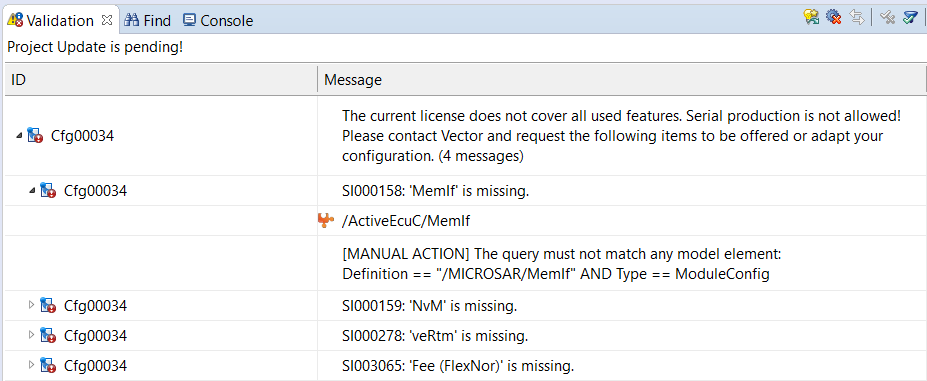

In both cases, the license violation warning does not affect your overall development, but it does not allow to use the configuration for serial production.

Get more information on how to request a license for serial production in section Request to Vector ...