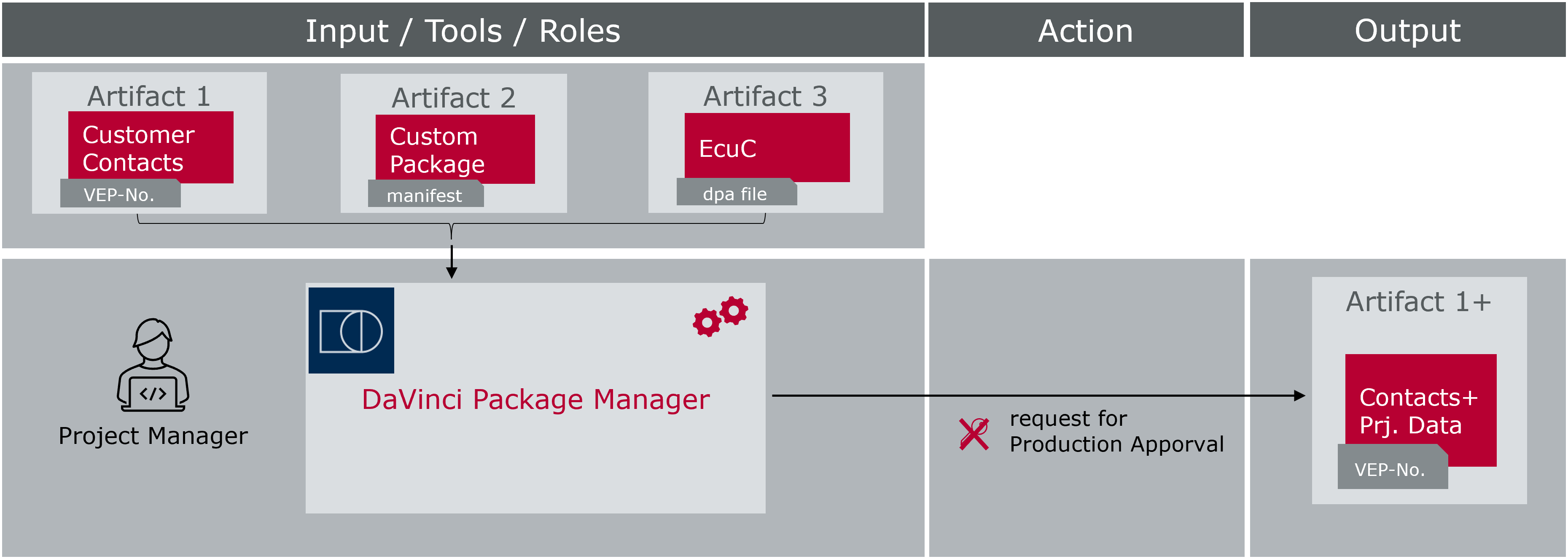
All projects going into production require a Production Approval in the end before SOP (Start of Production). The production approval is triggered by requesting the finalization for series project or by requesting an update of series project via DaVinci Package Manager:
- Request the Finalization of Series Project (for a project that does not have production approval)
- Request an Update of Series Project (for a project that needs an updated production approval)
With the production approval the project leaves the Package-based Delivery processes and switches to the standard Vector processes for productive software deliveries:
- A production approval delivery with CBD number is now delivered by the integration team of Vector.
- Production approval delivery content may be different to last used custom package if important issue fixes are missing in custom package or not all modules in the custom package have the requested qualification level.
- Issue reporting is done now by the Vector integration team.
- Outstanding license fees have to be paid after production approval delivery.
- Safety case is needed for ASIL projects.
- Updates for the production approval delivery can be requested for the following:
- Bug fixes
- For a larger number of bug fixes, an update of the production approval can be requested via DaVinci Package Manager. This results in a new production approval delivery.
- For a few bug fixes, a warranty delivery can be requested.
- Feature enhancements or new production version
- If you need feature updates or a new production version for your project, an update of the production approval can be requested via DaVinci Package Manager.