In order to have a smooth process from development to approval for series production and to minimize or avoid re-integration, you can follow the described actions in the following phases:
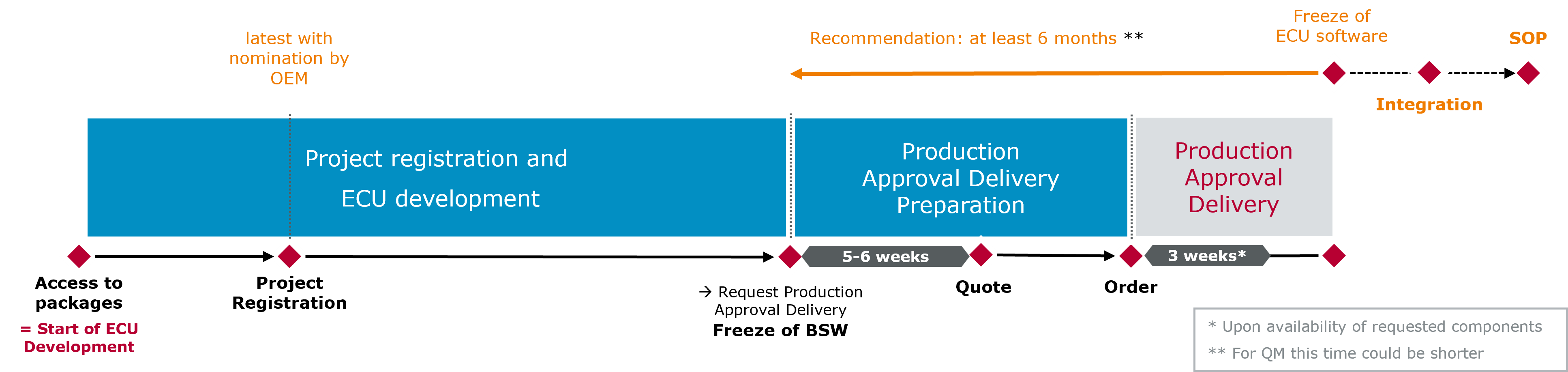

After all these actions and checks, your sources (Custom Package) and the generated files (Package Based Delivery) should be identical to minimize or avoid re-integration. There can still be some differences caused by license file, technical references, or the derivate used during development and what drivers are exactly available at Vector.
You can assess whether a new test run is required.
Production Registration and ECU Development
In this phase the following actions help to avoid re-integrations:
- Register your project as soon as possible.
- Make sure the project fulfills all your requirements, especially the safety requirements.
- Check the quality level reports to make sure the modules are available in the required safety level.

Specially for drivers with ASIL requirements on a specific platform.
- Avoid cherry picking components and packages for your project.
- Frequently run the Package Validation check in DaVinci Package Manager.
- Run Check for Modifications to make sure your local files match with DaVinci Package Manager.

If you received quick fix deliveries for your project, the local files differ from DaVinci Package Manager. Please contact Vector to help you to update the right component and version in the DaVinci Package Manager.
- Run an ESCAN analysis to make sure your modules are not affected by ESCANS with BSW modules in BETA state. The components need to be changed for the production approval.
Production Approval Delivery Preparation
In this phase the following actions help to avoid re-integrations:
- Once the necessary BSW functionality is activated in the project or the deviation is known, request for Production Approval and describe the deviation if applicable.
- Vector will run the Package Validation check again. If necessary, feedback is provided to make changes in the custom package.