Check for package upgrades on the Vector Portal
As the DaVinci Package Manager knows the source packages of your packages, it detects upgrades on the Vector Portal and offers you to upgrade. It is up to you whether you want to follow this proposal.
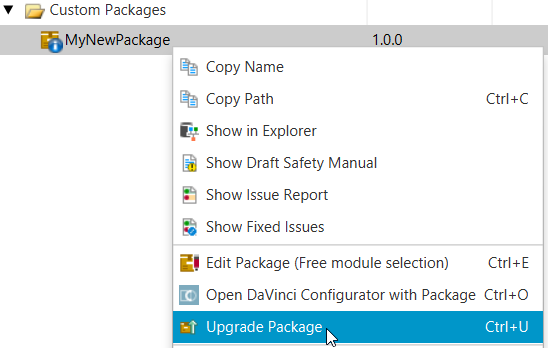

If you are not sure what to do, just compare your current package with the changed ones. See section Compare Content and Issues.
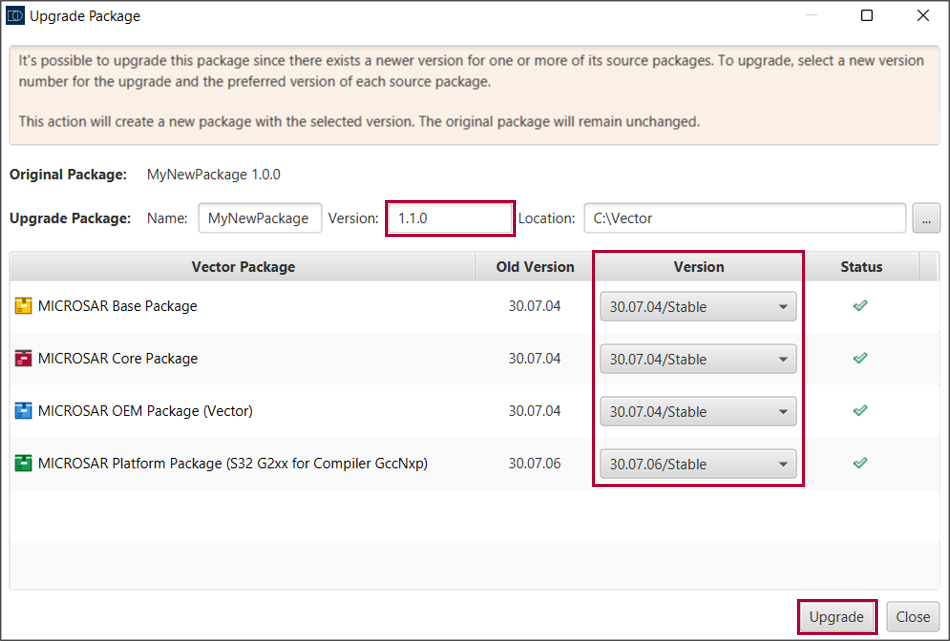

Caution
By default DaVinci Package Manager suggests and allows the combination of packages and components that have been tested for interoperability on Vector’s side.
If you deviate from the recommended combinations by individual selecting packages and components a Production Approval may not be granted by Vector. If individual selections are required it is highly recommended to immediately discuss the requirements, roadmap and release strategy with Vector prior to the Production Approval Request.
Please also note all consistency warnings and errors.
- If you want to upgrade, enter at least a new Version and select the desired new Version of all packages or just an individual selection. Then click .
- Click in the result window when the update process is finished.