This chapter gives you an overview of the DaVinci Package Manager, its main views and functions.
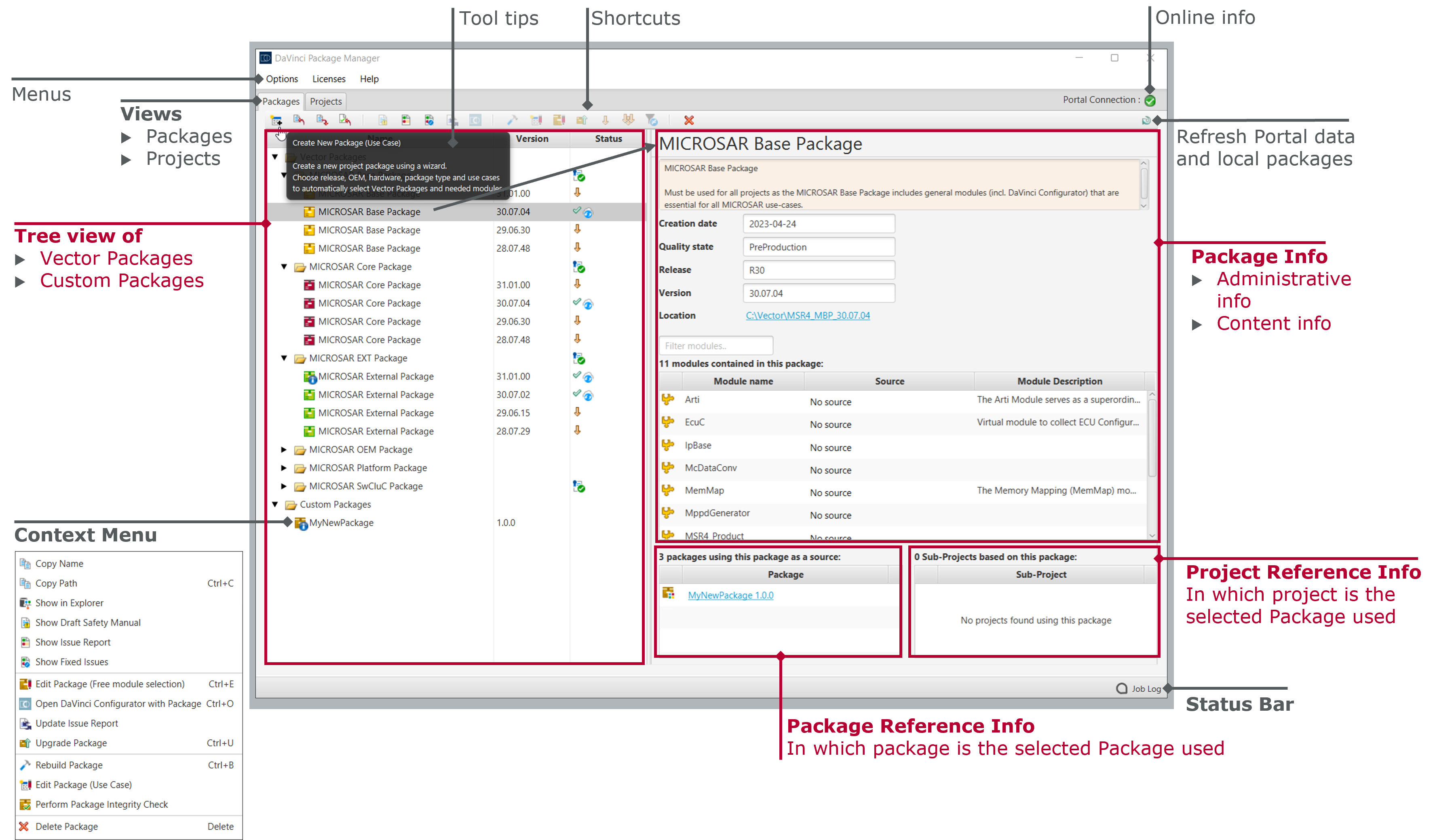
Packages View
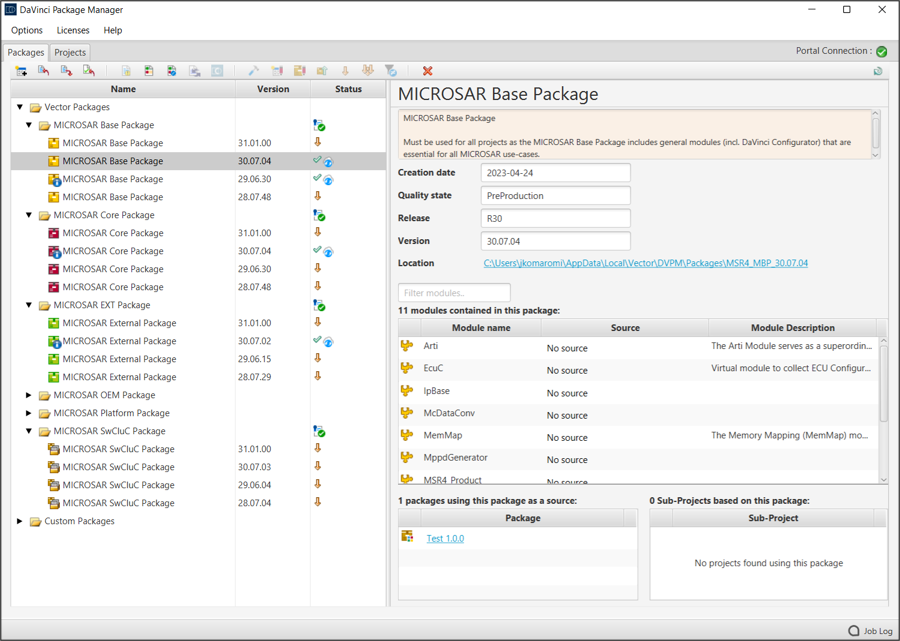
In this view you can find all available packages in the tree view. For a selected package you get detailed information about its state, contained packages and references to packages and projects that use the selected package.
Important Information:
- Quality state:
- The property displays which of the following quality states a package has:
- Development: Packages may have a reduced feature set and are still in development. They are not allowed to use in serial production and cannot get Production Approval.
- PreProduction: Packages are feature complete unless otherwise communicated. The state is the condition for going into serial production and requesting a Production Approval.

Caution
The quality state does not provide any information about the available ASIL level of the components contained. Therefore, explicitly check the quality level within the quality level reports of your custom package (see section Check Quality Level of Components).

The quality state of a custom package is determined by the selection of the Vector Release when you create a new package.
- Release:
- The property displays release the package is for.
- Version:
- The property displays the exact release version of a package.

If you select the MICROSAR Base Package folder in the directory, package-relevant links will be displayed.
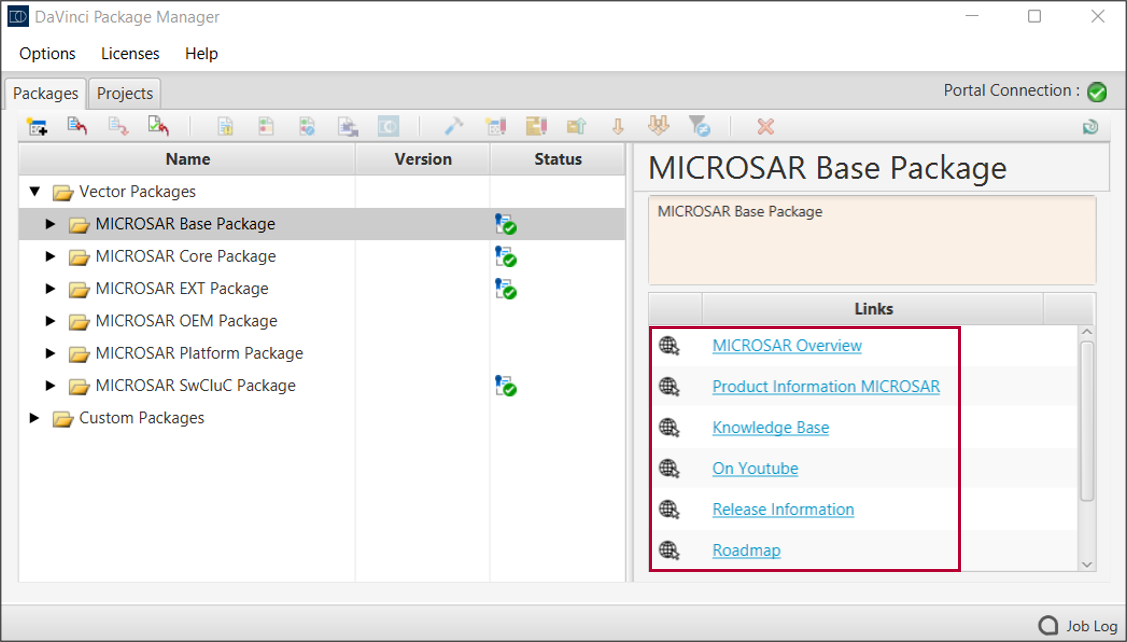
Projects View
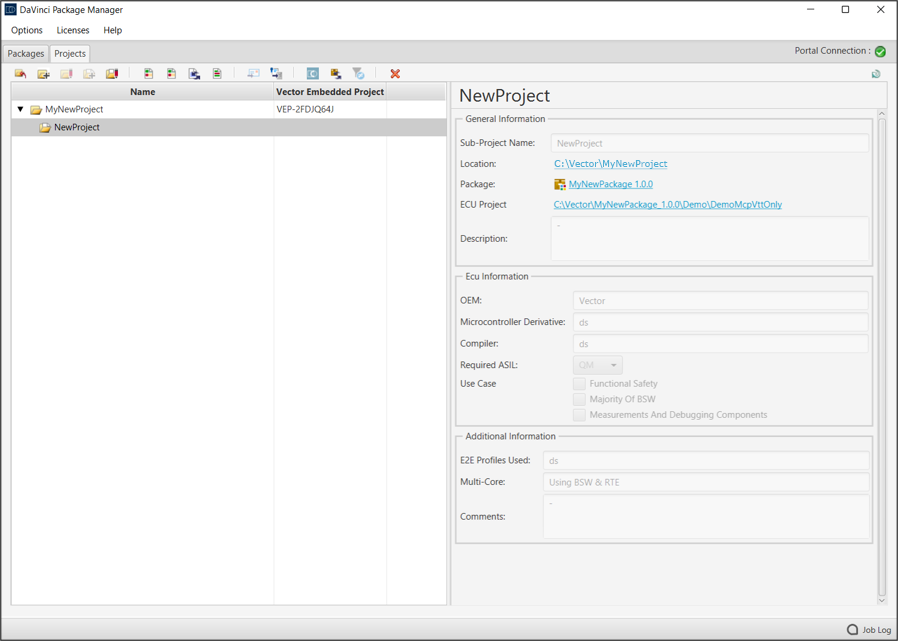
In this view you can find all available projects and sub-projects in the tree view. For a selected project/sub-project you get detailed information:
- For Projects:
- Gives you general information about the project, its registration state and contact information. The information can be changed by editing a project.
- For Sub-Projects:
- Gives you general information about a sub-project and references the package and ECU project (DPA file) used. In addition, the Ecu Information and Additional Information are displayed, which can be changed by editing a sub-project.